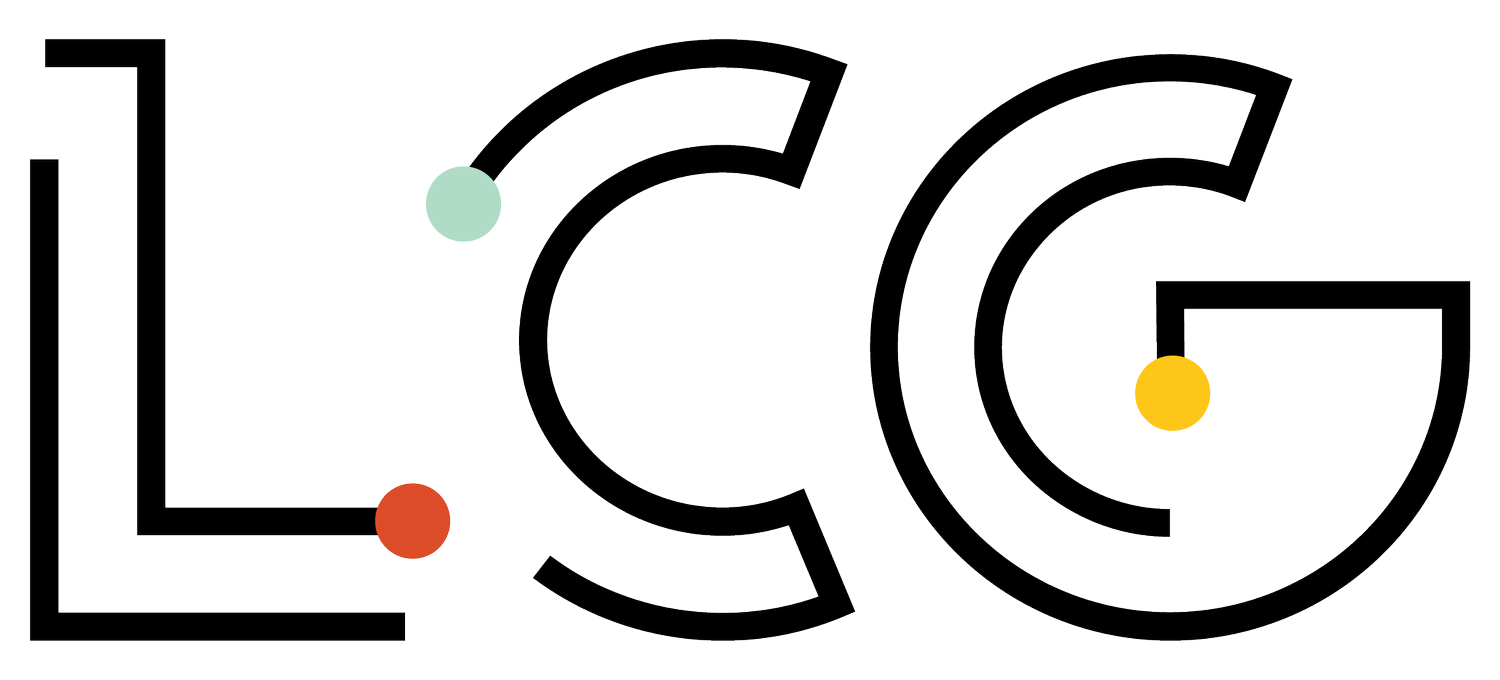This post is a part of our Social Media Metrics Bootcamp -- an eight-part email series that helps you find the metrics that matter most to your brand. If you’d like to get this series that includes extra exercises and tips delivered to your inbox, you can sign up below. This specific post will also include a VERY helpful PDF that visually breaks down everything above in one easy-to-read table! Today, we dive into the wonderful world of email. Next up, look out for all things Facebook.
Regardless of the email service provider (ESP) that you use, there are certain categories of stats that you should keep top of mind. Every ESP provides different metrics, so you may not have access to all of the stats we mention. That’s OK. Just track what you can and what matters most to your brand. In addition to keeping track of how things are performing, it’s also useful to compare your performance with industry benchmarks. Mailchimp offers some helpful benchmarks by industry, but make sure to take into consideration that these benchmarks are very dependent on the size of an email list. Performance can vary widely and benchmarks may not be as useful when you have a smaller email list. For example, our email list is small (<1,000) and the people on the list are very active. That means our average open rate of more than 50% far exceeds the overall consultancy industry benchmark of 20%. Since the benchmark is probably based on a much higher list size than we have, we know to take that difference into consideration. So use both the benchmarks and your overall account averages to help you measure the performance of your emails.
List Growth & Size
Say this with us. “A healthy and active list is more important than the overall size of your list.” Many people grow their email list just for the sake of growing it and end up spending countless dollars sending emails to people who just don’t care. It’s important to grow your email list with your right audience. Email also has the potential to be the most important channel to generate revenue. Since COVID, the education industry in particular is seeing upticks in open rates with the average open rates being 35%+! Also, a fact that may make you pause and prioritize email even more: 61% of consumers prefer to hear from companies via email rather than other channels. Last thing: If you ask any marketer, their biggest regret is almost always that they didn’t actively start growing their email list sooner -- so start early and keep on it!
Most Important Stats to Track
Monthly Net List Growth
Stats to Monitor
List Source (where your subscribers are coming from)
Unsubscribe rate (Also take a look at what types of people are unsubscribing and if a certain email has a higher unsubscribe rate than others.)
Deliverability
This sounds like common sense but it’s important that your emails are actually being delivered to your audience. Depending on your ESP, you may get more or less of these metrics. As a general rule of thumb, you’d like your deliverability rate above 98% and your hard and soft bounce rates below 1% (learn the difference between soft and hard bounces).
Stats to Track
Deliverability Percentage
Stats to Monitor
Hard Bounce Rate & Soft Bounce Rate
Awareness (AKA Open Rate)
What’s the point of emailing your list if they’re not even opening your emails? People open your emails based primarily on your subject line and your preview (or preheader) text. Most ESPs provide easy ways to A/B test your subject lines, and if your ESP doesn’t offer this, it might be best to change providers. Subject lines are the gateway to get people to actually read your emails, so you need to have the ability to continually test and learn what your audience cares about most. Not sure how to create the best subject lines? Hubspot has some good best practices, and check out this list of 164 email subject lines.
Stats to Track
Overall Email Open Rate
Note: Depending on your ESP capability, you can also track open rates by tags, and if your ESP doesn’t offer this, you can get around this by doing separate sends to each segment you’d like to track.
A/B Subject Lines
Pro-Tip: Do a qualitative analysis of what’s working on a monthly or quarterly basis
Other
Preview Text
While you can’t technically track the effectiveness of this, you can attribute the open rate towards this text in a loosely correlated way. For example, a reader sees the subject line and the preview text, which makes them want to open. Here’s a helpful best practice resource on preview text.
Content Performance (AKA Click-Through Rate)
Once someone has made the decision to open your email, you still need them to click on what you’re sending them. What they click on is dependent on how valuable and timely your resource is and of course how awesome your copywriting skills are. A strategic content marketing strategy will help you create content that meets your audience’s needs. If you don’t have a strategy yet, here’s a quick three-step content marketing strategy process.
Stats to Track
Click-Through Rates (CTRs)
Overall CTR of all of your emails (overall CTR)
CTRs of specific type of links or sections of your newsletter
Top + lowest performing section/content
Optional Stats to Track
CTRs of specific types of emails (newsletters, product announcements)
CTRs of certain audience segments (clients, prospects, members)
Pro-tip: You can use the CTR by audience to change up sections and the type of content you serve your audience. Many ESPs offer a feature called Dynamic Content, which allows you to display different types of content for different audience segments.
Some ESPs also allow you to auto-tag those that click your emails. For example, we use ConvertKit and anyone that clicks any of our newsletters get automatically tagged as a clicker. You can then use this to create an active audience segment. You can also use autotags to trigger automatic drip campaigns.
Referral Traffic
Once your audience clicks on your emails, it’s important to track the referral traffic your emails are sending to your website. Depending on your website analytic provider and how much you’ve configured, you can track quite a lot of things about your audience that can help you ultimately increase your conversion rates.
Many ESPs also can UTM encode your links, which can help you track traffic generated to your website by each link. Not to get all nerdy on you, but you can also customize your UTM encoding to track really anything you want: type of resource, grade level, topic of resource -- whatever! Here’s a link that can help you manually UTM encode your links.
Stats to Track
Total traffic (sessions) referred by your emails (monthly, quarterly, annually)
Optional Stats to Track
Traffic by each email and by type of email.
Average traffic per email. (Helpful to reference when planning your overall marketing mix and craft goals for the year.
Traffic (sessions) by links or link type (only available through UTM encoding).
Stats to Monitor
Bounce rate, time on site, pages per visit
Note: Since email is only one type of channel driving traffic, you may also want to track the % of total website traffic being driven from email. If it’s too little compared to other referral traffic sources, you may want to increase your efforts. If email is dominant, you may want to consider putting some of your efforts into building up your other channels.
Conversions and Revenue
Finally — the good stuff! This is where your audience finally does what you ultimately want them to do: get to the bottom of the marketing funnel (aka conversions!). Conversions can be defined as whatever your brand wants. There are also many types of conversion: signing up for a newsletter, downloading an ebook, signing up for a free account or free trial, and yes…even the elusive purchase. Depending on your website analytics provider and how much you’ve configured, you can track a number of things about your audience that can help you ultimately increase your conversion rates. Here’s how you can set up eCommerce tracking in Google Analytics, and you can learn to create and customize your specific goals here.
Stats to Track
Total number of type of conversions by email referral traffic (eNews signups, downloads, accounts, free trials, purchases, etc)
Total revenue generated from email campaigns and/or type of email campaigns
Optional Stats to Track
Conversions generated by email link (only available through UTM encoding)
Conversion of goal rate percentage (Pro-tip: You can also associate a value of each conversion, if your conversion is not a purchase.)
Friendly Reminder! This post is a part of our Social Media Metrics Bootcamp -- an eight-part email series that helps you find the metrics that matter most to your brand. If you’d like to get this series that includes extra exercises and tips delivered to your inbox, you can sign up below. This specific post will also include a VERY helpful PDF that visually breaks down everything above in one easy-to-read table!